
Product Updates
The New Planday Integration Is Here!

We’ve launched a brand-new, significantly upgraded integration with Planday, designed to make your everyday operations even easier. With this update, you can eliminate double work, remove unnecessary manual steps, and avoid any uncertainty about who should have access.
Important: You need to reconnect Planday to Runwell for the new integration to work.
Everything now connects seamlessly:
Management works in Planday. Employees use Runwell.
It’s that simple.
Automatic user management
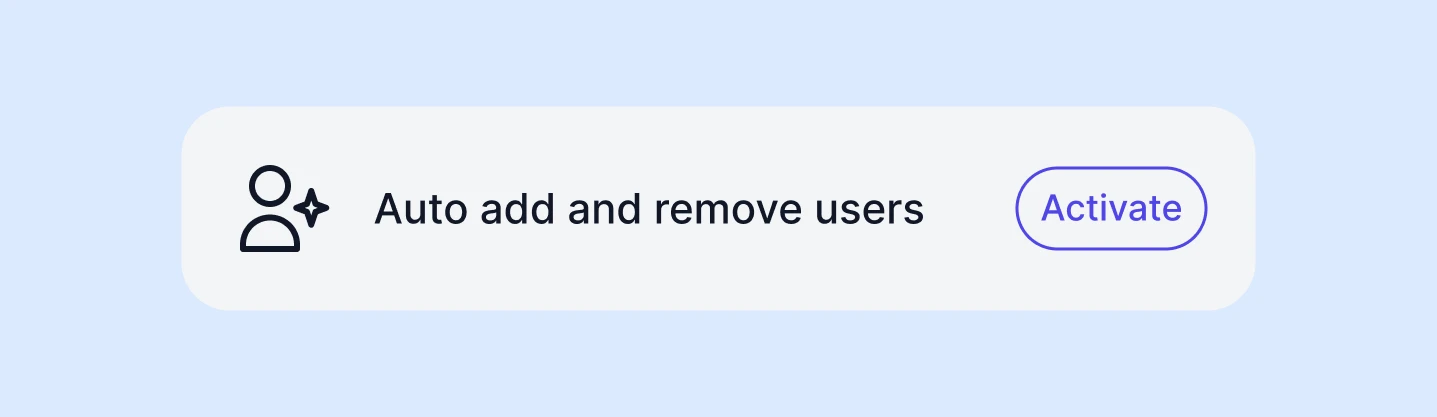
The biggest update is automatic user handling. When you add or remove an employee in Planday, Runwell updates itself — instantly and without any manual steps.
You no longer need to keep two systems in sync. It all happens automatically in the background, based on the connections you set between job titles in Runwell and employee groups in Planday.
This means less admin, zero double entry, and always correct access for every employee.
Easier login with Auth0
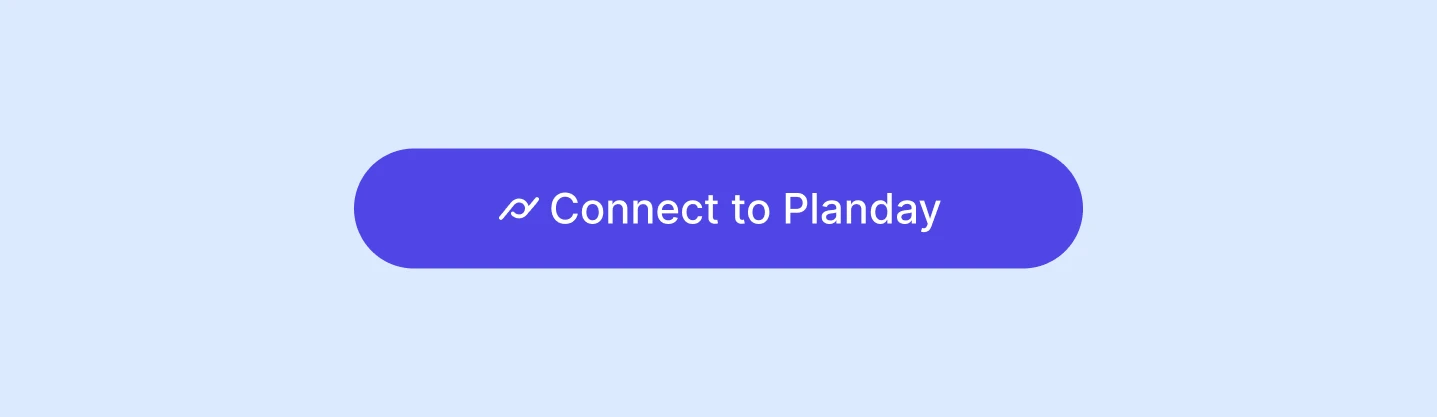
We’ve upgraded the connection to Planday using Auth0. This ensures better stability, stronger security, and a smoother setup experience.
Better control of the shift schedule
The new integration makes shift-related tasks easier for employees using Runwell.
In addition to viewing their own shifts, they can now see available open shifts, request time off, filter shifts by shift types and view shift types directly in the overview
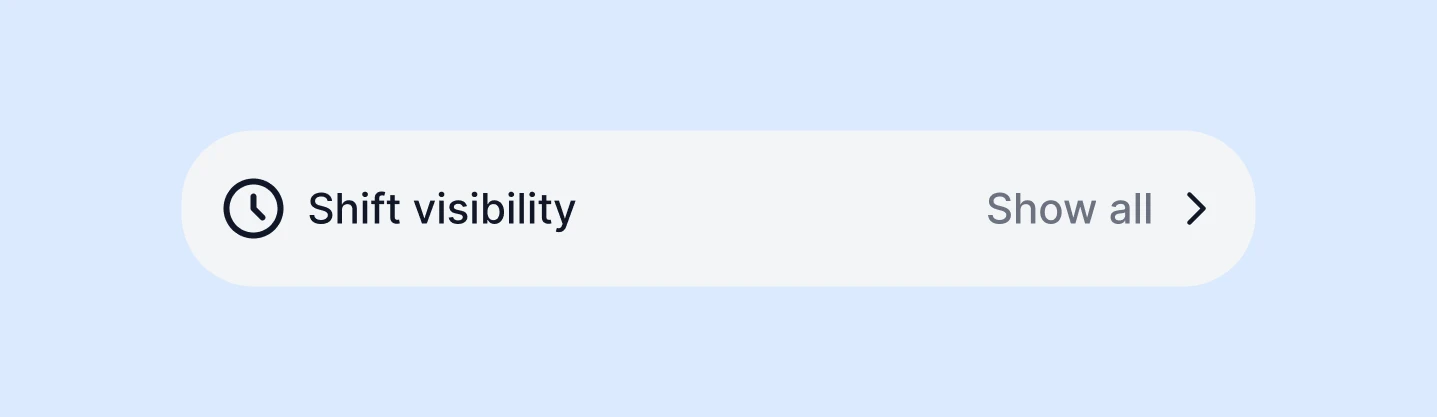
You can also choose to hide future shifts based on how far ahead you want employees to see. This works independently of the similar setting in Planday.
New punch clock widget – faster and more accurate
.gif)
We’re introducing a brand-new punch clock widget. Employees can now clock in and out directly from the widget — and add a comment when they do so.
Fixes and improvements
As always, we’ve made a number of behind-the-scenes enhancements — small but important improvements that make the integration safer, faster, and more stable.
Ready to start using the new integration?
To access all the new features, you must reconnect Planday to Runwell. It only takes a couple of minutes and gives you a more automated, reliable, and predictable workflow.
Stay up to date
Industry insights straight to your inbox
Practical insights and smart improvements to simplify hospitality operations. We'll also keep you updated on relevant news from Runwell.






